Keep up-to-date with your calendar and reminders with SuperCal!

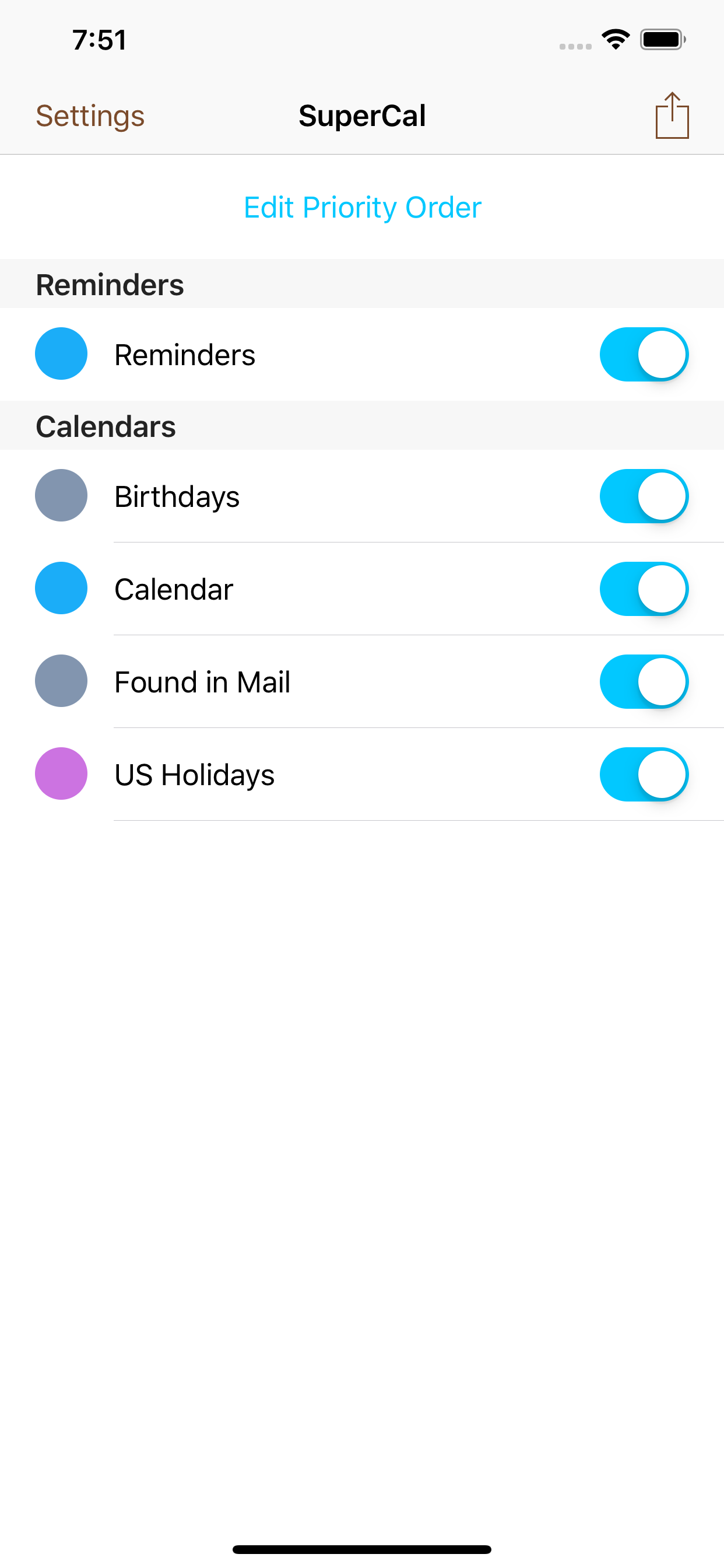
Description
- View today’s events from your iPhone Calendar app on your watch with the SuperCal widget
- Upgrade over the default Garmin Calendar widget with the ability to choose which calendars are synced to the watch, preventing information overload
- View reminders from your iPhone Reminders app on your watch with the SuperTask widget
- Mark reminders as complete directly from your watch (Requires Super Mode)
- Supports connecting to multiple Garmin Connect IQ devices
Supported Garmin Devices
- Approach® S60
- D2™ Bravo
- D2™ Bravo Titanium
- D2™ Charlie
- D2™ Delta
- D2™ Delta PX
- D2™ Delta S
- Descent™ Mk1
- ForeAthlete® 230J
- ForeAthlete® 235J
- ForeAthlete® 630J
- ForeAthlete® 735XTJ
- ForeAthlete® 920XTJ
- Forerunner® 230
- Forerunner® 235
- Forerunner® 245
- Forerunner® 245 Music
- Forerunner® 630
- Forerunner® 645
- Forerunner® 645 Music
- Forerunner® 735XT
- Forerunner® 920XT
- Forerunner® 935
- Forerunner® 945
- fēnix® 3
- fēnix® 3 HR
- fēnix® 5
- fēnix® 5S
- fēnix® 5S Plus
- fēnix® 5X
- fēnix® 5 Plus
- fēnix® 5X Plus
- fēnix® Chronos
- quatix® 3
- quatix® 5
- tactix® Bravo
- tactix® Charlie
- vívoactive®
- vívoactive® HR
- vívoactive® 3
- vívoactive® 3 Music
Supported Versions
iOS: 10.3 and above
Garmin Connect IQ: 1.4 and higher on the aforementioned devices
Upgrade to Super Mode
Gain the following additional features in the SuperCal and SuperTask watch apps by purchasing the “Super Mode” add-on:
- Support for sending all-day events to your phone, in addition to events with defined start/end times
- Events and reminders on the watch are colored based on the calendar/reminder list color specified on the phone
- Ability to mark reminders complete on watch
- If an event or reminder has a location, quickly initiate a notification on your phone from your watch with Apple Maps directions to that location
- For events with a website URL specified, quickly initiate a notification on your phone from your watch that will only that site in Safari on your phone
Purchase Super Mode from within the Settings screen in the SuperCal iOS app, or as part of the intro screens that appear the first time the app is launched.
Setup
- Download and install the SuperCal app from the App Store on your iPhone.
- Ensure the Garmin wearable(s) that you wish to you use are connected to your iOS device via Bluetooth, and are setup in Garmin Connect Mobile.
- From Garmin Connect Mobile, access the Connect IQ Store for your Garmin wearable(s), and download and install the SuperCal and SuperTask widgets.
Application User Guide
- Launch SuperCal on your iPhone.
- Follow the app introduction screens to setup the configuration needed to use the app.
- Calendars and Reminders Selection
- Select
- Swipe to the next screen.
- Garmin Device Selection
- Tap the Find Your Garmin Devices button to launch the Garmin Connect app briefly to retrieve your known watches.
- Activate the devices you plan on using SuperCal and/or SuperTask on. These selections can be changed at any time later on.
- Swipe to the next screen.
- Settings
- Configure the settings that define the general experience in the app (see details below). These can be changed again at any time from the Settings screen.
- Swipe to the next screen.
- Finish
- Calendars and Reminders Selection
- Within the main app navigation, enable or disable calendars or reminder lists at any time to control what is sent to the watch, or navigate to the Settings or Actions screens.
- Important: Keep the SuperCal app open and running in the background to be able to sync events and reminders with your watch.
- Settings
- General
- Date Format
- Select the date format that will be used when applicable on the watch
- MM/DD/YYYY
- DD/MM/YYYY
- Select the date format that will be used when applicable on the watch
- Watch Notifications
- To improve synchronization of event and reminder data to the watch, silent notifications are used. It is highly recommended that notifications be enabled for this reason.
- Notifications are also used when initiating actions from the watch, such as when creating a notification for opening the website for an event, opening a location for an event or reminder in Apple Maps, or indicating when a reminder was completed from the watch.
- Watch Color Correction (Experimental)
- Select if your watch is having trouble displaying the color for events and reminders (certain Garmin models)
- This experimental setting may help resolve the issue
- Date Format
- Calendars
- Sync All-day Calendar Events (available with Super Mode)
- Select if all-day events are synced to your watch
- Include Location
- Sync the event location to your watch if present. Switch this off if not needed to save memory
- Include Notes
- Sync the event notes to your watch if present. Switch this off if not needed to save memory
- Sync All-day Calendar Events (available with Super Mode)
- Reminders
- Include Location
- Sync the reminder location to your watch if present. Switch this off if not needed to save memory
- Include Notes
- Sync the reminder notes to your watch if present. Switch this off if not needed to save memory
- Include Location
- Logging
- Enable Advanced Crash Reporting
- This enables advanced crash reporting functionality to aid the developer in resolving crashes or errors that occur. No personally identifiable information is recorded.
- Enable Sync Logs
- Enabling this setting records simple debug log information related to syncing and communication between the watch and phone, typically for debug purposes. No personally identifiable information is recorded.
- Enable Advanced Crash Reporting
- Support
- Restore Purchase
- If reinstalling the app and you previously purchased Super Mode, use this option to restore that purchase and the added functionality.
- Email Support
- View Documentation
- PedlarStudios.com
- Restore Purchase
- General
- Actions
- General
- Garmin Device Selection
- Unlock Super Mode
- View Sync Logs
- SuperCal
- Send to Garmin Device
- Open SuperCal in Connect IQ Store
- SuperTask
- Send to Garmin Device
- Open SuperTask in Connect IQ Store
- General
- On your Garmin watch, scroll to the SuperCal widget, or launch the SuperCal app.
- The first time SuperCal loads, it will connect to your phone, and retrieve your calendar events. This may take a few seconds.
- Tap the screen or press Enter to enter selection mode. Now, tap and swipe to scroll through and enter the event details, or use Up/Down/Enter buttons on your watch if available to do the same.
- On subsequent launches of the app or widget, the previously retrieved events will be displayed, while attempting to load event updates from your phone.
- On your Garmin watch, scroll to the SuperTask widget, or launch the SuperTask app.
- The first timeSuperTask loads, it will connect to your phone, and retrieve your calendar events. This may take a few seconds.
- Tap the screen or press Enter to enter selection mode. Now, tap and swipe to scroll through and enter the event details, or use Up/Down/Enter buttons on your watch if available to do the same.
- On subsequent launches of the app or widget, the previously retrieved events will be displayed, while attempting to load event updates from your phone.
Version History
- 1.8.2
- Daily recurring reminders for future dates are now no longer sent to the watch. So if you complete your daily "Check mail" reminder, tomorrow's "Check mail" reminder won't show up on your watch until it's actually tomorrow
- "Unscheduled" will no longer be displayed on the watch for reminders that do not have a start or due date, to simplify the user interface
- 1.8.1
- This version corrects an issue introduced in 1.8.0 where calendars and reminder lists that were unselected in SuperCal might still be synced to your watch.
- 1.8.0
- Allow specifying priority order of calendars and reminder lists, which affects display of events and reminders on your watch when they start at the same time
- Increase the length of event and reminder notes for Garmin devices with more memory
- Check calendars up to 14 days in advance for events, instead of just today and tomorrow
- Misc. minor technical updates and bug fixes
- Improvements for working with new Garmin devices
- 1.7.0
- This new version adds the ability for users to set the specific model of your Garmin device, if SuperCal is unable to derive it based on information provided from Garmin. The app uses this to determine how much memory your watch has available for events and reminders in order to provide optimal performance and user experience. Please go to Actions -> Garmin Device Selection and specify the model if necessary.
- 1.6.2
- Some Garmin watches may have trouble displaying the color of calendars/reminders on the watch, a feature available to purchasers of Super Mode.
Try the new "Watch Color Correction" option in Settings to see if that resolves the problem for you. Please let us know at support@pedlarstudios.com if you had this issue on your watch, and if this resolves it or not.
- Some Garmin watches may have trouble displaying the color of calendars/reminders on the watch, a feature available to purchasers of Super Mode.
- 1.6.1
- Added Settings to allow excluding the Location and Notes for events and reminders, to optionally save memory on the watch if those features aren't used
- Fix to properly support 24 hour time - SuperCal uses your phone settings to format the time on events and reminders
- Updated on-boarding settings workflow
- 1.6.0
- Display Garmin device status (Connected, Not Connected, etc.) when configuring device(s) in the app.
- Miscellaneous fixes and technical improvements.
- 1.5.0
- Display color of calendars and reminder lists in the phone app for easier identification
- Add setting to be able to exclude all-day events from being synced with the watch (available with purchase of Super Mode)
- Miscellaneous fixes and technical improvements
- 1.4.0
- Include time of day that reminders are scheduled, started, or completed in SuperTask on your watch.
- Improved syncing with Garmin watches to allow more events and reminders to display on watches with greater amounts of memory.
- Various minor technical improvements and fixes.
- 1.3.0
- Improved syncing with Garmin watches to allow more events and reminders to display on watches with greater amounts of memory.
- Updated "Sync with Watch" app icon shortcut to include the last time the app and watched synced.
- Fixed issue where location for events and reminders would not display on watch.
- Include both today's and tomorrow's events
- 1.2.0
- Improve background syncing
- Minor on-boarding improvements
- Fix potential crash when finding devices from Garmin Connect
- 1.1.0
- Support for SuperCal and SuperTask apps, in addition to widgets
- 1.0.0
- Initial release
- 1.6.0
- Don't show menu options that require the phone if Bluetooth is disconnected
- Fix drawing of progress bar on events
- Memory usage improvements
- Widget only: Auto-advance to main events screen on load
- App only: No initial screen before events (not required for Garmin Connect IQ apps)
- 1.5.0 (widget only)
- Simplified initial launch screen to improve memory usage, performance, and stability
- 1.4.0
- Event details view updates, including better text scrolling, and fitting more of the title on-screen
- Performance and memory management improvements
- 1.2.2
- Update to status messages shown on watch if there is an issue
- 1.2.1
- Only show event progress bar if ongoing, and not an all-day event
- 1.2.0
- UX improvements to move event title and date together
- Show progress bar for ongoing events
- Event detail text scrolling
- Improve memory usage
- Additional device support
- 1.1.3
- Fix so that Map Location menu item does not show when event has no location
- 1.1.2
- Event details - add new line after location if there are notes
- 1.1.1 (app only)
- Fix additional device support
- 1.1.0
- Improve memory usage
- 1.0.2
- Additional fix for scrolling through events on non-touch screen watches
- 1.0.1
- Fix scrolling through events on non-touch screen watches
- Remove unused Background Communication permission
- 1.0.0
- Initial release
- 1.4.0
- Reminder details view updates, including better text scrolling, and fitting more of the title on-screen
- Performance and memory management improvements
- Update to status messages shown on watch if there is an issue
- 1.3.0
- When reminder is completed on watch, go back to list of reminders and remove it
- 1.2.0
- UX improvements to move reminder title and date together
- Reminder detail text scrolling
- Improve memory usage
- Additional device support
- 1.1.3
- Fix so that Map Location menu item does not show when reminder has no location
- 1.1.2
- Reminder details - add new line after location if there are notes
- 1.1.0
- Improve memory usage
- 1.0.2
- Additional fix for scrolling through reminders on non-touch screen watches
- 1.0.1
- Fix scrolling through reminders on non-touch screen watches
- Remove unused Background Communication permission
- 1.0.0
- Initial release


